Form IT-112-R enables New York State residents to claim a credit for taxes paid to other states, preventing double taxation on income earned outside New York.
Overview of Form IT-112-R
Form IT-112-R is a New York State tax form designed for residents who have paid income taxes to another state, local government, or the District of Columbia. It allows individuals to claim a resident credit, reducing their New York State tax liability to avoid double taxation on income earned outside New York. The form is essential for residents with out-of-state income, ensuring they only pay tax on the portion of income taxable by New York. It applies to full-year and part-year residents, as well as certain entities like estates, trusts, and pass-through businesses. Accurate filing is crucial to ensure proper credit calculation and compliance with state tax regulations.
Purpose of the IT-112-R Form
The IT-112-R form serves to allow New York State residents to claim a credit for taxes paid to other states or jurisdictions, ensuring they aren’t taxed twice on the same income. This credit reduces the taxpayer’s New York State income tax liability, reflecting the taxes already paid elsewhere. The form is particularly useful for individuals with income from multiple states, such as those working across state lines or earning income in states with tax reciprocity agreements. By accurately reporting income and taxes paid, residents can avoid overpayment and maintain compliance with state tax laws. Proper use of this form ensures fair taxation and financial relief for eligible individuals.

Eligibility for Filing IT-112-R
New York State residents who earned income in other states or jurisdictions and paid taxes there are eligible to file Form IT-112-R to avoid double taxation.
Who Can File Form IT-112-R?
New York State residents, part-year residents, estates, trusts, and certain pass-through entities are eligible to file Form IT-112-R. This includes individuals who earned income in other states or jurisdictions and paid taxes there. The form is designed to allow taxpayers to claim a credit for taxes paid to another state, local government, or the District of Columbia. It is not applicable for taxes paid to Canadian provinces. Eligible filers must have income sourced to and taxed by another jurisdiction, ensuring they do not face double taxation on the same income.
Income Sources That Qualify for the Credit
Income sources that qualify for the credit include wages, salaries, and other income taxed by another state or local government. This also encompasses income from pass-through entities, such as partnerships and S corporations, provided the income was subject to tax in another jurisdiction. The credit applies to income earned outside New York but taxed by another state, ensuring residents are not doubly taxed. However, income taxed by Canadian provinces does not qualify for this credit. The form requires accurate reporting of such income to determine the eligible credit amount.

How to Complete Form IT-112-R
Complete Form IT-112-R by gathering income details, reporting taxes paid to other states, and calculating eligible credits to avoid double taxation.
Step-by-Step Guide to Filling Out the Form
To complete Form IT-112-R, start by gathering all relevant income details from other states or local governments. Report the taxes paid to those jurisdictions in Column B. Calculate the credit by comparing the tax amount from Column B to your New York State tax liability, ensuring the credit does not exceed the latter. Include deductions, losses, and apportionment of income as required. Review each section carefully to ensure accuracy and compliance with New York State tax regulations before submitting the form.
Required Documentation for Accurate Filing
To accurately complete Form IT-112-R, gather all relevant documents, including W-2s, 1099s, and tax returns from other states (e.g., NJ-1040). Ensure you have records of income earned and taxes paid to other jurisdictions. Include proof of tax payments, such as canceled checks or official receipts. Review Column A for income sourced to other states and Column B for taxes paid. Attach any additional schedules or worksheets used to calculate credits. Double-check all entries for accuracy to avoid delays or discrepancies in processing your New York State tax return.

Filing Instructions and Deadlines
Submit Form IT-112-R with your New York State tax return by the standard deadline. Ensure accurate completion to prevent delays in processing your resident credit claim.
When and How to Submit Form IT-112-R
File Form IT-112-R with your New York State tax return by the standard filing deadline. Use tax software or manually complete the form, ensuring accurate details. Attach required documentation, such as W-2s or tax returns from other states; Submit electronically for faster processing or mail to the specified address. Ensure timely submission to avoid penalties and ensure your resident credit is applied correctly.
Consequences of Late or Incomplete Filing
Failing to submit Form IT-112-R on time or with incomplete information may result in penalties, interest, and delayed refunds. Incomplete filings can lead to processing delays, while late submissions may incur fines and accrued interest on unpaid taxes. Additionally, errors or omissions may trigger audits, potentially requiring additional payments. Ensure accuracy and timeliness to avoid these consequences and ensure proper credit application. Always review the form carefully before submission to prevent issues.
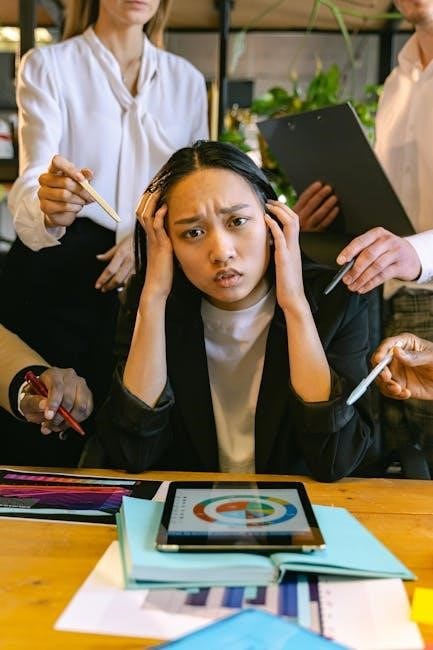
Calculating the Resident Credit
The resident credit is calculated based on taxes paid to other jurisdictions, applied to your New York State tax liability, with specific income-based limitations.
Understanding the Credit Calculation Process
The credit calculation involves determining taxes paid to other states or local governments on income also taxed by New York. To compute the credit, enter the gross income from Column A that was taxed by the other jurisdiction in Column B of Form IT-112-R. Subtract applicable expenses and losses from this amount. The credit is then calculated based on the ratio of income taxed by the other authority to your total income. This process ensures residents are not doubly taxed, with specific limitations applying to the credit amount. Accurate documentation and adherence to guidelines are essential for a correct calculation.
Limitations and Restrictions on the Credit
The credit cannot exceed the tax liability owed to New York State. It applies only to taxes paid on income subject to New York taxation. Credits for taxes paid to Canadian provinces are not claimed on Form IT-112-R; instead, a separate process applies. Additionally, the credit does not apply to pass-through entity tax payments reported on lines 24a and 24b. Taxpayers must ensure income and taxes reported align with New York’s definitions. The credit calculation is subject to specific ratios and limitations to prevent over-crediting, ensuring compliance with state tax regulations. Proper documentation is required to validate eligibility for the credit.

Common Mistakes to Avoid
Common errors include incorrect reporting of pass-through entity tax payments and failing to use the proper lines for specific credits. Ensure accurate entry of income and taxes to avoid delays or penalties.
Errors to Watch Out for When Filing IT-112-R
Common mistakes include incorrect reporting of pass-through entity tax payments on lines 24a and 24b. Ensure accurate entry of income and taxes to avoid delays or penalties. Additionally, some taxpayers mistakenly claim the resident credit for taxes paid to Canadian provinces, which requires a different process. Always verify that the tax amount reported does not exceed the tax imposed by the other state. Properly allocate income and ensure all documentation matches the information provided on the form to prevent errors.
Correcting Errors After Submission
If errors are discovered after filing Form IT-112-R, taxpayers can correct them by filing an amended return. Use Form IT-201-X and include a corrected IT-112-R. Ensure the amended return clearly states the changes made. The New York State Department of Taxation and Finance allows corrections within three years from the original filing date. Address correspondence to the Department of Taxation and Finance, ensuring accurate documentation to avoid further issues. For assistance, contact their support team or refer to official guidelines for detailed instructions.
Additional Resources and Support
Visit the New York State Department of Taxation and Finance website for official IT-112-R forms and detailed instructions. Contact their support team for personalized assistance with filing.
Where to Find Help and Guidance
For assistance with Form IT-112-R, visit the official New York State Department of Taxation and Finance website. It provides downloadable forms, detailed instructions, and a helpline for taxpayer inquiries. Additionally, tax professionals and certified public accountants can offer personalized guidance. Online forums and community resources may also provide helpful insights and tips for accurate filing. Utilize these resources to ensure compliance and maximize your understanding of the IT-112-R process.
Official Forms and Instructions from New York State
Access the latest Form IT-112-R and its instructions directly from the New York State Department of Taxation and Finance website. The official forms are regularly updated to reflect current tax laws and regulations. Ensure accuracy by using the most recent versions of the form and guidelines. Print or download the PDF version of Form IT-112-R and its accompanying instructions for clear step-by-step guidance on claiming the resident credit. Visit the official website for reliable and authoritative resources to support your tax filing needs.
Understanding IT-112-R instructions is crucial for accurate filing and maximizing tax credits, ensuring compliance with New York State tax requirements and avoiding double taxation effectively.
Final Tips for a Smooth Filing Experience
To ensure a seamless filing process, gather all necessary documents beforehand and carefully review each section of Form IT-112-R. Double-check calculations and verify that all income sources and tax payments are accurately reported. Consulting official New York State resources or seeking professional assistance can prevent errors. Submitting the form by the deadline and maintaining organized records will help avoid penalties and ensure compliance. By following these steps, you can efficiently claim your tax credit and complete your filing without complications.
Importance of Understanding IT-112-R Instructions
Understanding the IT-112-R instructions is crucial for accurately claiming the New York State Resident Credit and avoiding double taxation. Proper comprehension ensures taxpayers comply with state tax laws, reducing the risk of errors or penalties. By following the guidelines, individuals can correctly report income and taxes paid to other jurisdictions, maximizing their credit eligibility. This knowledge also helps in maintaining accurate records and meeting deadlines, ensuring a smooth and efficient filing process. Familiarity with the instructions empowers taxpayers to navigate the form confidently, avoiding common pitfalls and ensuring compliance with New York State tax requirements.



